To help make the process of booking your hair appointments easier for you, we’ve put together a simple step-by-step guide on how to use Booksy to book an appointment at The Hair Salon. Some of our clients have mentioned that booking an appointment is a little confusing so we hope these steps help simplify the booking journey.
Step-by-step guide on how to use Booksy to book an appointment
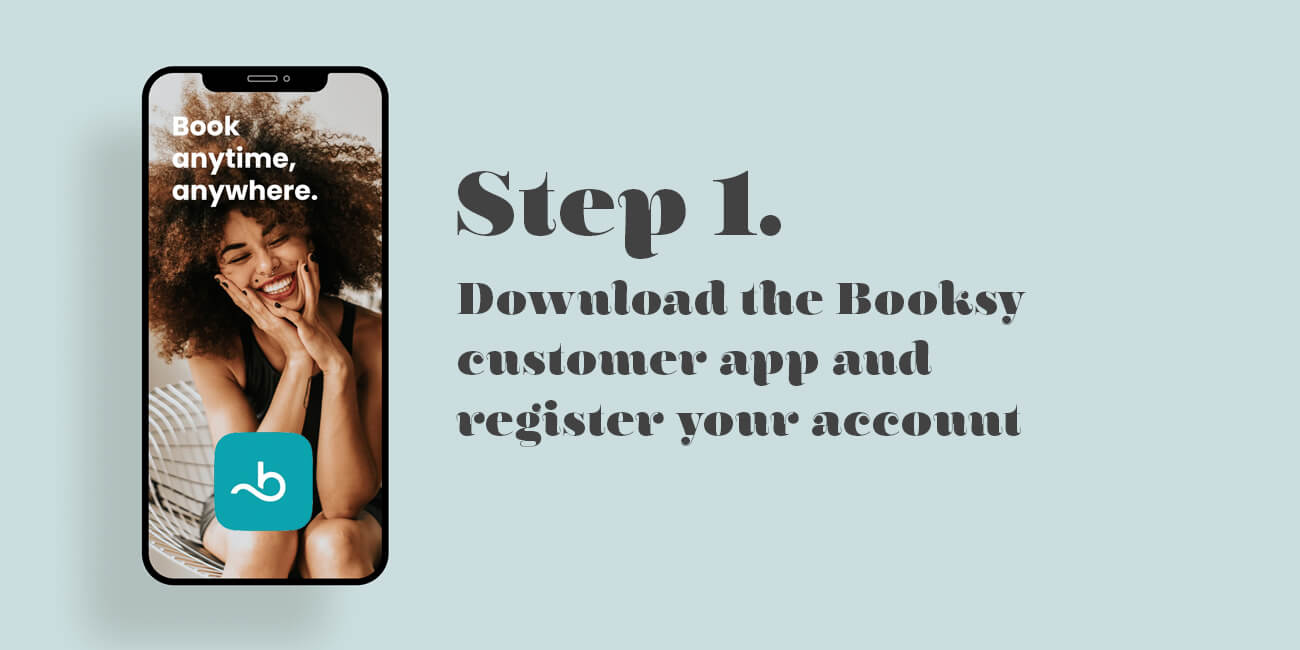
Step 1. First of all download the Booksy customer app and register to set up an account.

Step 2. Search for the name of your chosen stylist. The Hair Salon as a company isn’t listed on the app so don’t search for us!
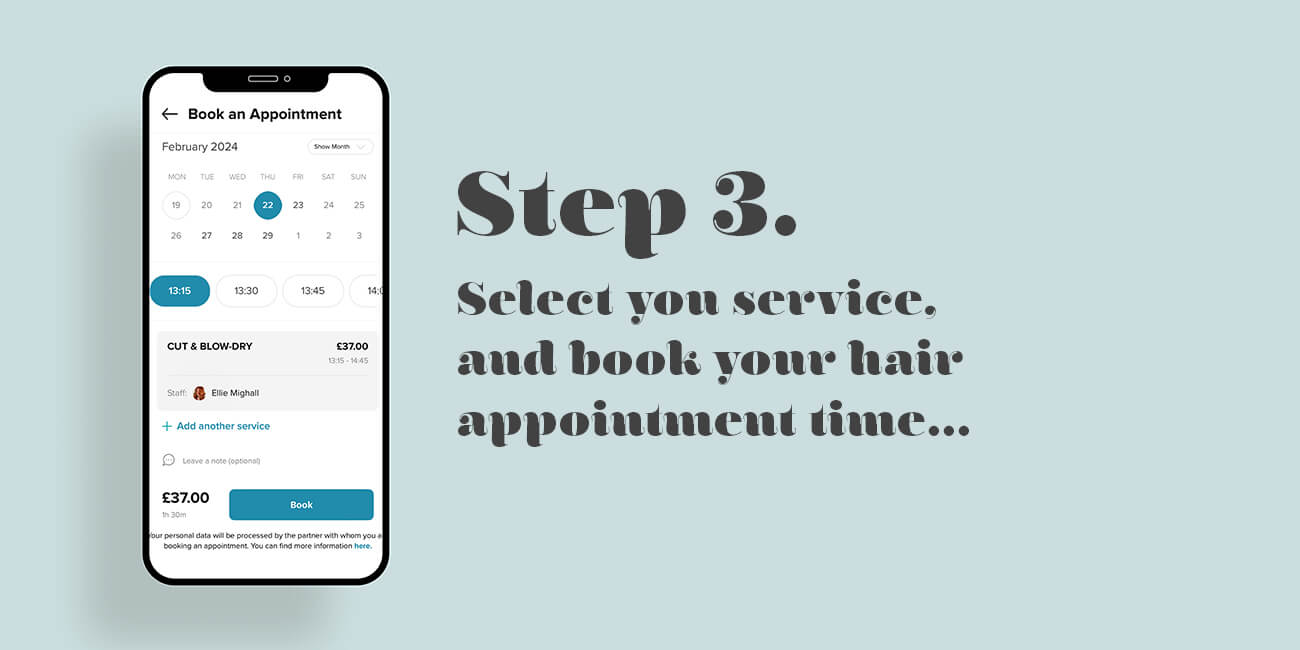
Step 3. Once you have found your stylist, select the service or services you are after and book your hair appointment time that works for you.
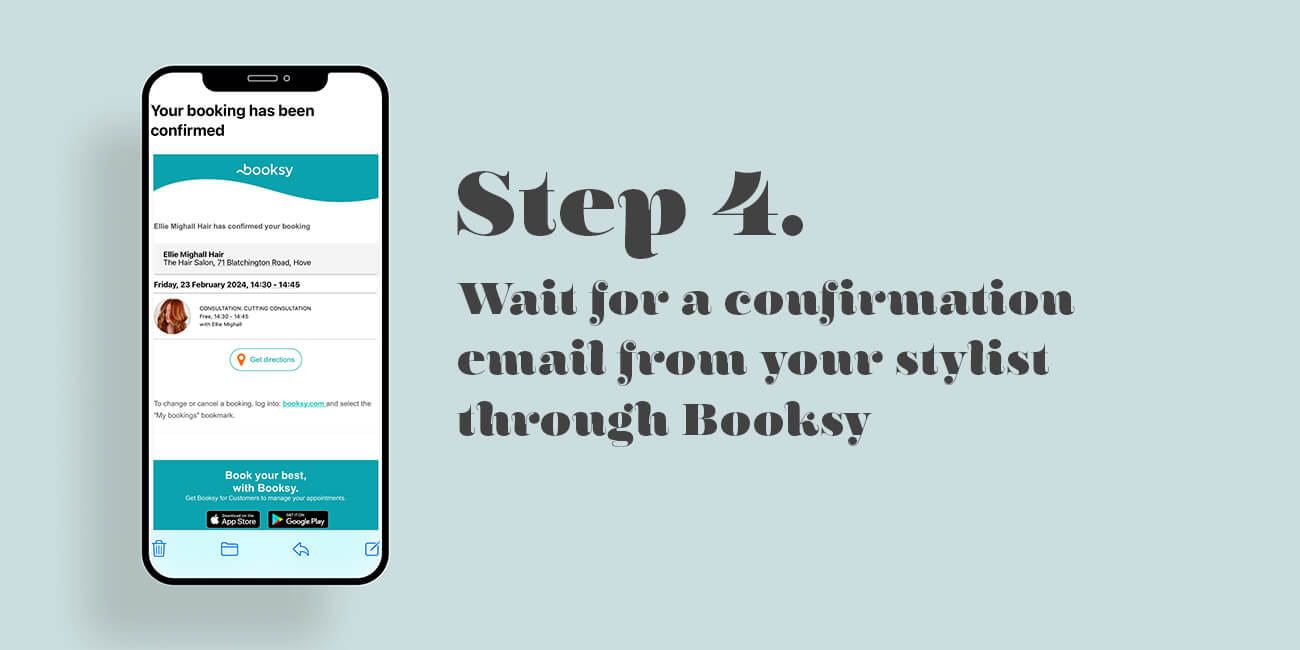
Step 4. Sit back and wait for a confirmation email from your stylist through Booksy.
Finally we recommend you prepare for your appointment with pictures of hair styles and colour ideas you’d like your stylist to achieve. On the day plan your journey and arrive in good time for your appointment – for more information on visiting the salon please head over to our customer page where we have more details on parking and payment.
We look forward to seeing you in salon soon, Love from the team at The Hair Salon. x